CATIA
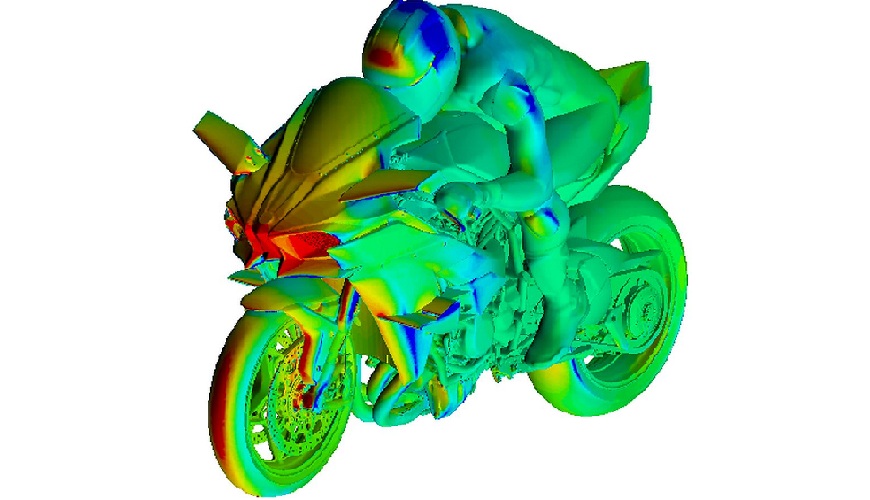
What is Catia?
Catia V5 is a Dassault product. It is a leading parametric solid modeling software. CATIA comes with engineering, design, and systems engineering capabilities.
When it comes to engineering, it enables rapid development of high-quality mechanical products. It empowers engineers to do digital prototyping, digital analysis and simulation to understand the quality and performance of product designs early in the product development phase.
CATIA lets users to design shapes and reach high levels of surface sophistication with its 3D sketching, visualization features. With CATIA product developers can take an integrated system engineering approach. They can do requirements engineering, systems architecture definition, detailed modeling and simulation to manage the complex development process.
What can Catia do?
- Product to market- CATIA is about product creation. From the earliest product concept to production tooling, its concurrent engineering and design-in-context capabilities create value by enabling companies to create products and bring them to the market.
- Time to market- The unequalled process coverage of CATIA, combined with the native associativity among all of its applications, gives CATIA customers the means to shorten the time to market.
- Right to market- CATIA’s integrated analysis, simulation, synthesis, and optimization applications provide product engineering validation at each design step to ensure product quality and market acceptance.
- Lead the market- CATIA’s advanced capabilities for collaborative engineering, knowledge capture, and re-use boost innovation and help to lead the market.
Why Catia?
- CATIA is the only solution capable of addressing the complete product development process, from product concept specification through product-in-service, in a fully integrated and associative manner.
- CATIA has its roots in Automotive and Aerospace engineering industry sectors recognized as standard bearers for virtual product development.
- CATIA has a combination of product and process development, engaging with industry players and the flexibility of the CATIA platform itself have made it very attractive to businesses across a wide range of industries.
- It also has capabilities in multiple domains like Kinematics and Reverse Engineering.
Learning Outcomes
- Information packed practical training starting from basics to advanced
- Course content designed by considering the review of different companies. We insure we update our syllabus on regular intervals to keep our training in sync with the Industry Need.
- Practical assignments at the end of every session.
- Practical learning experience with live project work and examples.
- We encourage Project based learning.
Who should learn?
Mechanical Engineers, B.Tech Students, Diploma Holders in Mechanical Stream, Automobile and Aerospace Design Students and Professionals, Product Design and Development Professionals and anyone having interest in designing, 3D Visulization and Product Development can pursue this course.
#BestCatiaTrainingInstitute
Course Features
- Lectures 53
- Quizzes 0
- Duration 64- 120 hours
- Skill level Advanced
- Language English & Hindi
- Students 0
- Assessments Yes
-
Introduction to catia v5, Understanding view manipulation, Understanding standard toolbar
-
Introduction to sketcher workbench
-
Profile creation (profile, rectangle, circle and arc, spline, ellipse, parabola, hyperbola, conic, lines, axis, point)
-
Practice tutorial
-
Applying geometrical/dimensional constraint, Understanding user selection method, Understanding visualization toolbar
-
Operation toolbar - corner, chamfer, relimitation
-
Operation toolbar - transformation
-
Understanding constraints, Sketch analysis
-
Practice tutorials
-
Introduction to part designing, Sketch based feature – pads (pad, drafted filleted pad, multipad)
-
Pockets (pocket, drafted filleted pocket, multipocket)
-
Sketch based feature – shaft, groove. hole
-
Reference- plane
-
Sketch based feature- rib, slot
-
Sketch based feature – multisection solids
-
Sketch based feature- stiffener, solid combine
-
Practice tutorial
-
Dress-Up features – fillet
-
Dress-Up features – chamfers, drafts
-
Dress-Up features – shell, thickness, thread, remove faces
-
Practice tutorial
-
Creating Surface based feature
-
Reference- point, line
-
Transformation Feature – Translation, rotation, symmetry, axis-to-axis
-
Transformation Feature- mirror, patterns, scaling, affinity
-
Practice tutorial
-
Boolean Operations
-
Inserting new bodies, understanding tools toolbar, measure toolbar, knowledge toolbar
-
Apply material, understanding knowledge templates, data exchange in catia,
-
Case Study 1
-
Introduction to Assembly Design
-
Understanding Product Structure Tools
-
Understanding Move toolbar (Manipulation, snap/smart move, explode, stop manipulate on clash)
-
Constraints toolbar
-
Understanding constraints creation toolbar, applying assembly features, editing assemblies, creating publications, applying material, creating scenes, understanding space analysis toolbar, understanding catalogue browser
-
Project 1
-
Introduction to sheetmetal design, sheetmetal parameters, understanding views toolbar
-
Walls, Rolled walls, Understanding Bending operations, recognize definition,
-
Understanding Cutting/Stamping Operations
-
Understanding Transformation Operations, Understanding Manufacturing Preparation
-
Case Study
-
Introduction to surface design, Understanding wireframe toolbar
-
Creating Surfaces
-
Operations
-
Create Sweep Features, Analysis
-
project
-
Introduction to Drafting, Creating new Drawing file
-
Creating Projection Views, Creating Sectional Views
-
Creating Details views, clipping views, Broken view, Broke out view, Adding 3D clipping, Creating Wizard
-
Adding drawing sheets , Deriving Annotation, Applying Annotations, Understanding Annotations toolbar,
-
Dress-up Toolbar, Geometry creation toolbar, Geometry modification toolbar, Defining standards, Inserting frame and title block, understanding links, positioning toolbar, dimension generation
-
Rendering
-
PROJECT SUMMATION





